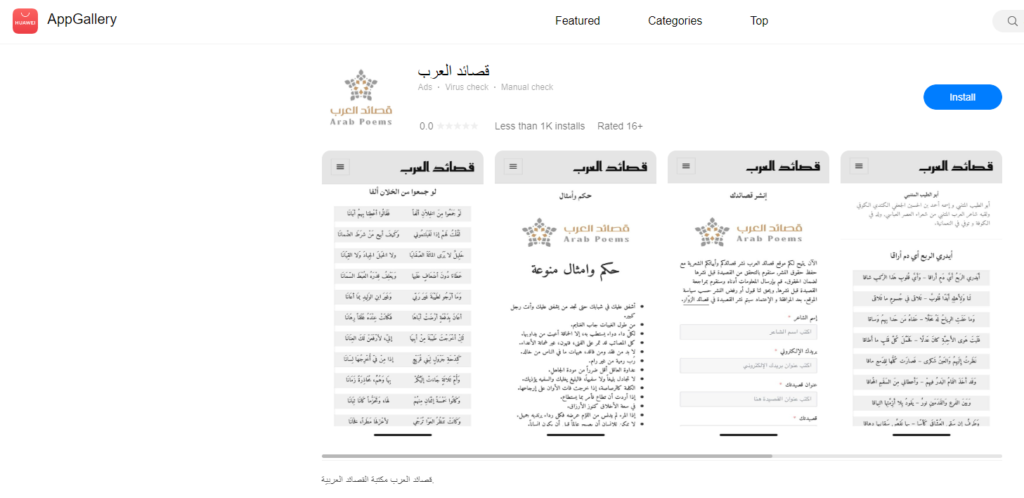From Red Scores to a Perfect 100: My PageSpeed Journey
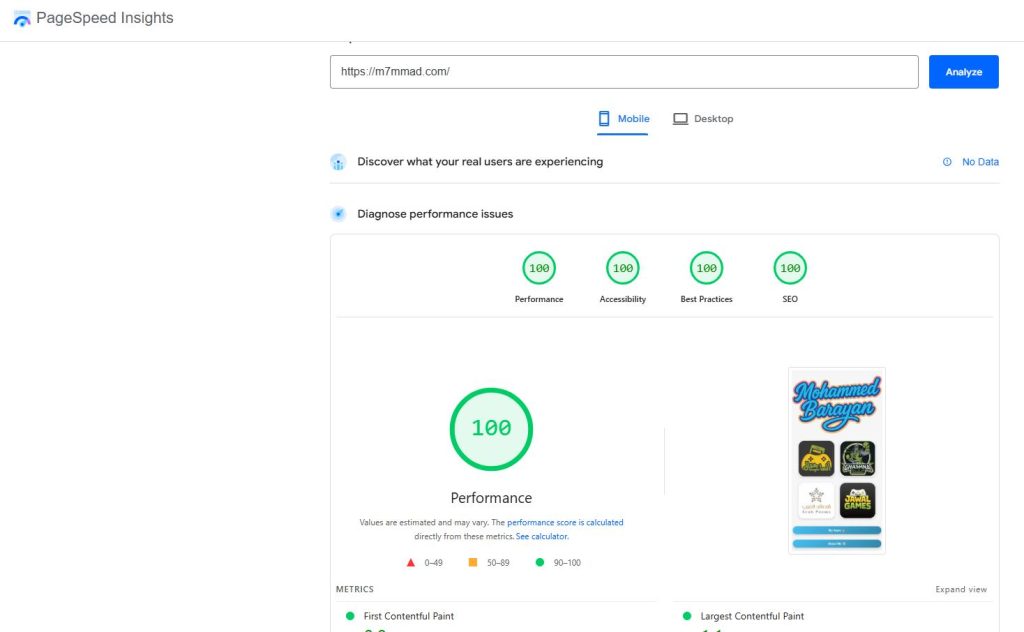
For modern web developers, hitting a perfect 100 on Google PageSpeed Insights, especially for the crucial Mobile score, often feels like chasing a ghost. My own website, though simple, was stuck with frustrating warnings about Layout Shifts, slow load times, and inefficient caching. I knew the code was fundamentally sound, but the final, technical optimizations required to appease Google’s strict criteria were proving elusive.
That’s when I turned to Gemini-3 Pro, treating the AI not just as a search engine, but as an expert performance consultant ready to engage in deep, iterative, code-level debugging.
Tackling the Performance Bottlenecks
The key to fixing a complex PageSpeed score lies in addressing every single suggestion, no matter how small the estimated saving. My process, guided by the AI’s step-by-step instructions, focused on three major areas:
1. Server-Side Foundation
My first major challenge was the Document Request Latency error, signaling a high Time to First Byte (TTFB). The AI quickly diagnosed this as a server-level issue, instructing me to bypass code entirely and enable the LiteSpeed HTML Cache within my cPanel. This crucial server-side fix instantly eliminated the initial latency that no amount of client-side optimization could touch.
2. The Cache and Compression Warfare
We next addressed the “Serve static assets with an efficient cache policy” warning. While my initial .htaccess provided a 2-day cache, Gemini-3 Pro pointed out that Google demands a 1-year (31,536,000 second) TTL for static assets. After this easy update, the cache warnings vanished. Simultaneously, the AI guided me through the confusing problem of my highly-optimized PNG files increasing in size when converted to WebP. The solution: switching to Lossless WebP compression to properly handle the graphic content, achieving the final Kilobyte savings needed to silence the “Improve image delivery” warning.
3. Conquering JavaScript Overload
The final, most complex battle involved the JavaScript. I had successfully deferred the Google Analytics script, but PageSpeed still flagged “Reduce unused JavaScript” and, ironically, a Forced Reflow warning.
Gemini-3 Pro’s solution was precise:
-It increased the automatic GTM load delay from 3 seconds to 7 seconds, pushing the heavy script load outside the Lighthouse observation window.
-To fix the tricky Forced Reflow, it instructed me to move the script initialization to the end of the <body> and dynamically append the script to the <head>. This isolation ensured that the layout was 100% stable before the script execution began, finally eliminating the minor performance flicker.
The Perfect Score
Through this intensive, iterative process—where I asked the AI about specific warning messages and files, and it provided customized, context-aware code solutions—I didn’t just fix one issue; I fixed every single one. The result is a website that loads instantly, is highly accessible, and is now confirmed by Google to be a model of modern web performance.
Achieving a perfect 100/100 on Mobile Performance is no longer a myth. It is a testament to the fact that when human expertise is amplified by the granular, persistent analytical power of tools like Gemini-3 Pro, true web perfection is within reach.